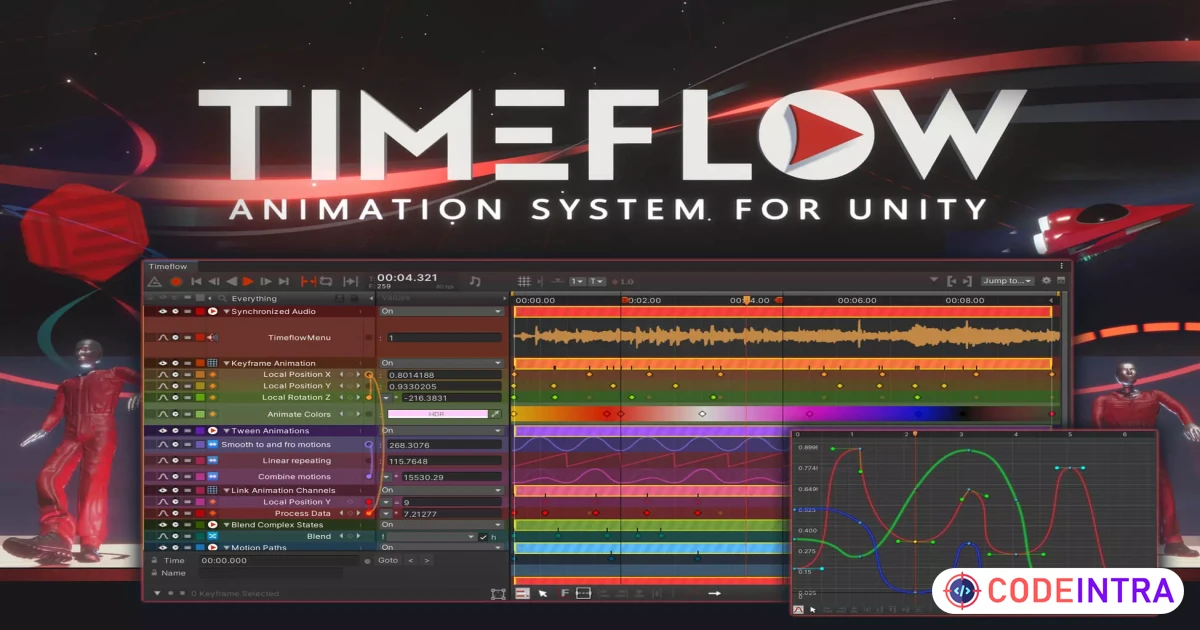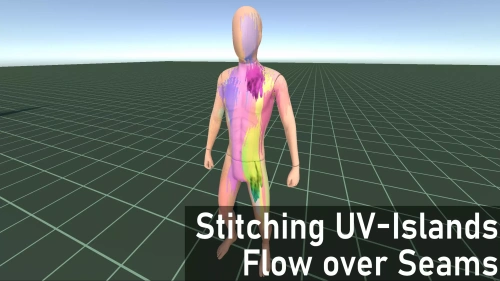Timeflow Animation System | Animation Tools | Unity Assets
Use the Timeflow Animation System tool from Axon Genesis on your next project. Find this & more animation tools on the Codeintra Unity Asset.
Make Someone's Day
Make someone's day by sharing this incredible item with them!
Are you a Unity creator looking to create fluid cutscenes, dynamic motion graphics, or stunning synchronized audio-visual experiences?
Timeflow is a versatile animation system designed for artists and developers alike, enabling you to breathe life into your projects with ease. Developed by an industry veteran, Timeflow offers an advanced suite of tools to animate and sequence anything within Unity—from tweens and motion paths to procedural animations to MIDI and audio-reactive behaviors.
Key Features
- Animate Everything: Transform your scenes by animating nearly any property on any object. Whether crafting subtle object movements or complex transformations, Timeflow makes it possible.
- Precision Timing: Achieve perfect synchronization with musical timing, timecode, and custom frame rates, ideal for animations tied to audio or other timed events.
- Intuitive Workflow: Timeflow’s user-friendly interface, inspired by professional animation tools, prioritizes efficiency. Drag-and-drop functionality, customizable keyboard shortcuts, and colour labelling keep your workflow smooth and creative.
- Advanced Graph Editor: Take complete control with Timeflow’s powerful graph editor. Fine-tune and adjust curves with a range of interpolation settings, looping options, and more.
- Procedural Animation Power: Create seamless procedural motions—perfect for backgrounds, looping effects, or any element requiring dynamic movement.
- Effortless Sequencing: Craft captivating cutscenes, dynamic camera sequences, and smooth transitions to guide your audience’s experience.
- Dynamic Channel Linking: Link channels together to create interconnected animations, where properties influence one another, adding complexity and depth to your scenes.
- Flexible Timeline Management: Organise and manage animations efficiently with timeline markers, musical timing, grid snapping, customizable work areas, and the ability to work in local time scope.
- Fast Iteration: Artists can freely edit and preview animations in edit mode, making previewing and editing fluid and seamless.
Why Timeflow?
- Go Beyond Unity’s Built-in Animation: Timeflow offers a completely new approach to animation in Unity, with advanced tools and a workflow tailored for motion graphics, cutscenes, and synchronized animations.
- Best of Both Worlds: Timeflow seamlessly integrates with Unity's existing animation system, enabling you to harness the strengths of both and amplify your creative power to produce stunning animations.
- Accessible for Artists and Developers: Timeflow is easy to use with no coding required, while full source code and extensible options allow developers to customize behaviors and integrate new features.
- Boost Productivity: Features like full undo support, auto-keyframing, duplicate, copy-paste, and efficient selection tools help you work quickly and iterate effortlessly.
Timeflow Includes...
- Advanced keyframing and curve editing with linear, quadratic, and Bezier modes.
- 3D Bezier motion paths with velocity curves.
- Procedural tween animations.
- Blending between multiple object and property states.
- Sequencing Unity animation clips and Animator blend trees.
- Procedurally generated motion paths.
- Auto-rotation and auto-banking behaviors.
- Dynamic follow and look-at capabilities.
- Random and Perlin noise generation.
- Dynamic object placement on paths, terrains, and colliders.
- MIDI and audio-driven reactive behaviors.
- Channel linking to create simple or complex relationships.
- Advanced rendering to disk for high resolutions, including full-dome, fisheye, VR 360, and stereoscopic VR 180, with JPEG, PNG, EXR, and TGA formats, and automated FFMPEG video encoding.
What Timeflow is Not
While Timeflow is a versatile animation tool, it’s essential to clarify that it's not designed explicitly for character animation, video editing, or audio production. However, it works seamlessly with Unity’s features and third-party tools for expanded functionality.
💡 Upcoming Price Change
With the release of Timeflow v1.8.0, the price is increasing from $99.99 to $109.99 USD to reflect the continued improvements and expanded feature set. All existing customers receive free updates, including v1.8.0, with no additional purchase required.
Try It Out
The Timeflow package includes a buildable demo app and many examples. Click the link below to see the demo app in action.
Play the live demo now! -> https://axongenesis.com/timeflowdemo/
Invest in Timeflow today and unlock greater creative potential in your Unity projects!
Key Features
- Supports Unity 2021.3 or later on all target platforms.
- Compatible with all render pipelines: built-in, URP, HDRP, Custom RP.
- Easy to set up and use for artists and developers alike, with no coding required.
- Efficient workflow with no additional asset management.
- Full previewing and productive workflow in edit mode.
- Integrated timeline system with advanced creative and editing features.
- Grid and snap to seconds, frames, timecode, and musical timing with BPM and time signature.
- Audio synchronization and audio spectrum analysis.
- Robust keyframe and curve editing tools with bulk selection and editing.
- A full suite of procedural behaviours for dynamic motion.
- Drive animation with MIDI and audio-reactive behaviors.
- Following, look-at, and virtual parenting behaviours.
- Dynamically link animated properties together with channel linking.
- Leverage Unity's animation capabilities with Animator and Animation components.
- Synchronize and sequence Timeflow with Unity Timeline or use it separately.
- Create forced frame rates and stop-motion effects.
- Fully supports copy, paste, duplicate, and undo.
- Maximize productivity with markers, labels, display lists, quick select, and keyboard shortcuts.
- Advanced tools for looping individual animation channels and the entire timeline.
- Supports physics when animating objects with rigidbodies.
- Animate materials, shaders, and global properties.
- Animate volume properties, post-processing effects, visual effects, and more.
- Built-in rendering system for outputting PNG and JPEG frame sequences.
- Render support for any resolution, VR 180/360 stereoscopic, and full-dome formats.
- Batch rendering queue with automatic video encoding using ffmpeg.
- Customizeable track color palettes.
- Auto-keyframing to record animation changes as you work.
- Custom transform editor to enhance workflow with object animations.
Integrations
Find these add-ons in: Package Manager > In Project > Timeflow > Samples
- Minis (or MIDIJack) - Capture live MIDI input to drive animations and effects.
- Unity Timeline - Use Timeflow and Timeline together to get the best of both.
- Unity-Spine - Support for Spine Animation with layered animation sequencing (* requires a Spine license to distribute runtimes).
- Unity Splines - Animate and place objects using Unity's new spline system.
3rd Party Integrations
- Adventure Creator - Timeflow controller integration
- https://adventure-creator.fandom.com/wiki/Timeflow_Animation_System_integration
- https://assetstore.unity.com/packages/tools/game-toolkits/adventure-creator-11896
Not Supported
- DOTS: Timeflow does not implement ECS and cannot be used in Subscenes. However, it may still be used normally in projects that utilise ECS for other objects or entities.
- Audio processing is not available in WebGL due to API limitations.
- Timeflow does not currently import or export data and cannot directly edit Unity AnimationClips, although it can play back clips with full timing control.
- Timeflow requires full C# scripting features and cannot be used with Udon or asset bundles in systems that do not allow custom scripts or support Timeflow (such as VRChat).
Excellent Tutorial Videos to help you get started immediately
https://youtube.com/playlist?list=PLj9iuW_W4QL8EDGGs0pZPoEzNdtk_J_mS
Item Details
| Price |
$100
|
| Views |
10
|
| Version |
83-D
|
| Last Update |
28-May-2025
|
| Release Date |
28-May-2025
|
| Category | |
Order Confirmation
Please confirm your order. Once you confirm, the total amount will be deducted from your wallet, and the order will be placed. If you wish to make any changes, you can edit your order before pay.
By confirming, you also agree to our refund policy. Please make sure you've read and understood the terms.
Note: Coupon is applicable for items above $50