Hopper Ball (Unity + Admob)
Features Unity 2022.3.18f1 project Compatible with phones and tablets Android versions from Android 5.1 to Android 13 are supported Admob integrated (Rewarded, Interstitial and Ban...
Make Someone's Day
Make someone's day by sharing this incredible item with them!
Features
- Unity 2022.3.18f1 project
- Compatible with phones and tablets
- Android versions from Android 5.1 to Android 13 are supported
- Admob integrated (Rewarded, Interstitial and Banner ads)
- GDPR compliant
- User Messaging Platform (UMP) SDK is integrated. So the game is compliant with the Google’s new Consent Management Platform requirements
- App tracking transparency message is added for IOS
- Local notification system
- Gyroscope controller
- Skin editor
- A game promotion tool is integrated so you can promote your previously published games
- Unity’s localization package is integrated
- Documentation included
Skin Editor
A skin editor is integrated within the project to help you to create new skins.
You can create new skins simply dragging and dropping the materials you created. The skins you created are automatically added to the skin selection screen.
Also there is a tool that allows you to reskin the UI. All colors of the UI can be edited in an editor window. So you don’t need to change the colors of the objects one by one.
Ads
- An interstitial ad is shown after 3 levels are played. This number can be changed through ad manager window
- Users are able to watch a rewarded ad to get extra gems
- If the user loses a game, a revive button shown that allows the user to watch a rewarded ad and keep playing
Local Notifications
The local notification system helps you keep users playing the game and increase the retention. By default there are 3 notifications that will show 6, 12 and 24 hours after the game was last launched. The number of notifications and their duration can be easily adjusted from the notification manager window.
Game Promotion
You can promote your previously published games by using the Game Promotion Manager. You can add as many games as you want. The games you added will be listed on a screen that can be accessed by other games button. You can remove the other games button if you don’t want to use it.
What’s included in the documentation ?
- How to add new skins
- How to add admob ad ids
- How to add language support
- How to promote your games
- How to configure local notifications
Requirements
- Unity 2022.3.18f1 or newer version
- Mac and Xcode for the ios build
Feel free to contact me if you require any further information.
[email protected]
Changelog
7 February 2024
- Gyroscope controler has been added
- Performance improvements and code optimizations has been made
- Admob package has been updated to the version 8.7.0
- Unity editor has been updated to the version 2022.3.18f1
4 September 2023
- Admob package updated to version 8.5.2
- Unity editor version updated to 2022.3.8f1
Other Games
Item Details
| Price |
$3
|
| Views |
10
|
| Version |
3 April 2024
|
| Last Update |
03-Aug-2024
|
| Release Date |
03-Aug-2024
|
| Category | |
Order Confirmation
Please confirm your order. Once you confirm, the total amount will be deducted from your wallet, and the order will be placed. If you wish to make any changes, you can edit your order before pay.
By confirming, you also agree to our refund policy. Please make sure you've read and understood the terms.
Note: Coupon is applicable for items above $50
Related Items
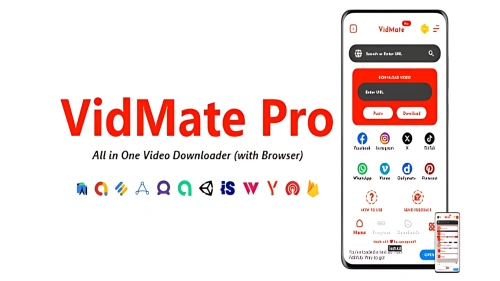
VidMate Pro - All in One Video Downloader (with Browser) | ADMOB, FIREBASE, ONESIGNAL

90 Games Dream Bundle - Android Games for Reskin

Instagram Downloader - InstaSaver - Images, Videos





