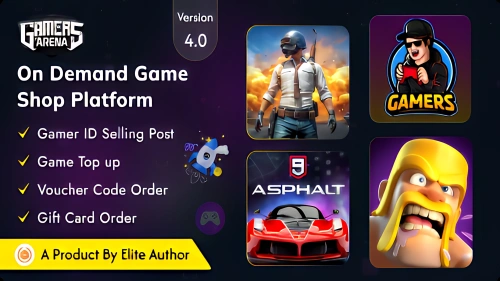Digibank - Advanced Multi Wallet Digital Banking System with Virtual Card and Rewards
Digibank – is an Advanced Digital Banking solution that is mainly used for Digital and Physical Banking Websites. It is a flexible Banking Script where all the banking facilities are available. In ...
Make Someone's Day
Make someone's day by sharing this incredible item with them!
Digibank is an advanced digital banking solution designed for both digital and traditional banking websites. This flexible platform provides a comprehensive suite of banking facilities, empowering users to manage their finances effectively.
Key features include:
User Account Management: Visitors can register as bank users, deposit funds, and manage their accounts.
Savings and Investment: Users can create Deposit Pension Schemes (DPS) and Fixed Deposit Receipts (FDR).
DPS: Users can invest a specific amount over a defined period, receiving the principal plus accrued profit upon maturity.
FDR: Users can deposit funds for a set term, earning periodic returns, with a compounding option available.
Loan Management: Users can apply for loans, subject to approval by the bank administrator.
Bill Payment: Users can conveniently pay bills through the application.
Multi-Currency and Wallets: The system supports multiple currencies and user wallets.
Virtual Cards: Users can create virtual cards for secure online transactions.
Referral and Bonus Programs: Users can earn signup bonuses and referral bonuses through a multi-level referral system.
Payment Gateways: Integrated automatic payment gateways include PayPal, Stripe, Mollie, Coinbase, Paystack, VogurePay, Coingate, Flutterwave, and others.
Withdrawal Methods: Both automatic and manual withdrawal options are available for transferring funds to user accounts.
Portfolio System: Users can utilize portfolio management tools to optimize their transactions and earnings.
Fund Transfers: Users can transfer funds to other users and to external bank accounts.
Rewards System: Users can redeem rewards for payments from the bank.
All these features are managed and controlled through a centralized administrator dashboard.
Login Details:
Demo Page: https://digibank-features.tdevs.co/
Default Landing Page: https://digibank.tdevs.co/
Corporate Landing Page: https://digibank-corporate.tdevs.co/
User Login: https://digibank.tdevs.co/login
Email: [email protected], Password: 12345678
Admin Login: https://digibank.tdevs.co/admin
Email: [email protected], Password: 12345678
Stripe Demo Card: 4242424242424242
Expiry Date: Any date in the future, CVV: 123
Admin Features
- Dashboard: Upon logging in, the administrator can view immediate tasks such as manual deposits, pending withdrawal requests, pending KYC verifications, loan requests, and support tickets. The dashboard also displays key website data, statistics for the last seven days (deposits, DPS, FDR, loan, bill, and withdrawal), other statistics, and recently registered users.
- Customers: The administrator can view all registered customers, including active, closed, and disabled accounts. They can send messages to users, edit customer details, adjust user balances, change account statuses, and add new bank customers.
- KYC Management: The administrator can configure the KYC form, review user KYC submissions, and view KYC history.
- Manage Roles and Manage Staff: The administrator can define roles and assign permissions to them. They can also add new staff members and assign roles and permissions.
- Transactions: All transactions can be viewed.
- Wallets: The administrator can view and create user wallets.
- Virtual Card: The administrator can view and manage all virtual cards.
- Profits: User and bank profits can be viewed.
- Fund Transfer: The administrator can review pending fund transfers and configure wire and other bank transfer processes.
- DPS: The administrator can set up DPS plans and review ongoing DPS accounts.
- FDR: The administrator can set up FDR plans and review ongoing FDR accounts.
- Loan: The administrator can set up loan plans and review loan requests.
- Bill Management and History: The administrator can import services, configure rates, view bill lists, and view bill payment history.
- Automatic Gateways: The administrator can view and configure automatic payment gateways for deposits and withdrawals, including support for multiple currencies.
- Deposits: The administrator can edit automatic deposit methods, configure manual deposit methods, review manual deposit requests, and view deposit history.
- Automatic and Manual Withdraws: The administrator can configure automatic and manual withdrawal methods for users.
- Manage Referral: The administrator can configure multi-level referral programs and set percentages.
- Portfolios: The administrator can configure portfolio levels and badge systems. Users unlock badges and earn bonuses based on transaction volume.
- Rewards System: The administrator can set up reward programs based on portfolios. Users earn and redeem reward points.
- Settings:
- Site Settings: The administrator can configure site essentials and manage permissions.
- Email Settings: The administrator can configure SMTP settings.
- Landing Page: The administrator can manage all homepage sections.
- Pages: The administrator can manage existing page content and add new custom pages.
- Site Navigation: The administrator can manage site navigation, including the header, footer, and user dashboard navigation.
- Templates: The administrator can manage email, SMS, and notification templates.
- Theme Management: The administrator can upload an HTML theme for the website landing page or other pages.
- All Subscribers: The administrator can view all subscribers and send them messages.
- Support Tickets: The administrator can view all support tickets.
- Custom CSS: The administrator can add custom CSS code.
- Cron Jobs: The administrator can set up cron jobs.
- Clear Caches: The administrator can clear the application cache.
- Application Details: The administrator can view application details.
User Features
- Dashboard: The user dashboard sidebar displays wallet, portfolio badge, and account number information. Users can view a KYC submission bar (if KYC is not completed), their portfolio level and badge, statistics, and recent transactions.
- Deposit: Users can deposit funds using automatic or manual deposit methods.
- Fund Transfer: Users can transfer funds to other users within the same bank, to other banks via wire transfer, and via SWIFT.
- DPS: Users can subscribe to DPS plans and receive profits after the specified period.
- FDR: Users can invest in FDR plans and receive profits after the specified period.
- Loan: Users can apply for loans.
- Pay Bill: Users can pay bills (available in select countries).
- Transactions: Users can view their transaction history.
- Withdraw Money: Users must add a withdrawal account and submit a withdrawal request, which the administrator must then approve.
- Referral: Users can view their referral details, including a referral tree.
- Portfolio: Users can view their unlocked and locked badges.
- Rewards: Users can view their reward points and redeem them.
- Support Ticket: Users can open support tickets to communicate with the administrator.
- Settings: Users can edit their profile settings, change their password, manage security settings, and submit KYC information.
Key Features:
- Customer Management
- Support Ticket
- KYC Management
- 25+ payment gateways support
- User & Admin Notifications
- Login as User
- Staff Management
- Role Management
- Bank and User Profits
- Fund Transfer
- Wire and Swift Transfer
- Bank DPS
- Bank FDR
- Bank FDR Compounding
- Bank Loan
- Multi currency or Multi Wallet
- Virtual Cards
- Bill Payments
- Portfolio
- Reward Points
- Landing Page
- Fully Responsive
- Dark and Light Mode
- User Paybacks
- Automatic Gateways
- Automatic and Manual Deposit
- Automatic & Manual Withdraw
- Crypto and Fiat Currency
- 2FA Verification
- Multi Level Referrals
- Admin URL changeable
- User Ranks or Portfolio
- Portfolio Badge
- Admin URL changeable
- User Ranking System
- Rankings Badge
- Referral Bonus
- Signup Bonus
- Portfolio Earnings
- Balance Add and Subtract
- Main Wallet
- Landing Page Management
- Home page redirection
- Fund Add and Subtracts
- SMS Settings
- Pages Management
- Home page redirection
- SMS Settings
- Pages SEO
- Site Navigation
- Site Footer
- Custom Site Currency
- Notification with tone
- Theme Management
- Dynamic Landing Theme
- Site Maintenance Mode
- GDPR Settings
- Language Settings
- Tawk Chat
- Google reCaptcha
- Google Analytics
- Messenger
- Email Newsletter
- SEO Meta Settings
- Permissions Settings
- Inactive User Settings
- Passcode Management
- Site Bonus Settings
- Custom CSS
- Clear Caches
- System Details
System Requirements:
- Laravel >=10.0
- PHP >= 8.1
- MySQL 5.7+
Icons:
- Font Awesome Icon
- Lucid Icons
Photo Credit:
- Freepik
- Pexels
Version 2.1 – 16th April 2025
[Added] - Flutterwave bill payment servicesVersion 2.0 – 25th Feb 2025
[Added] - Digivault New Theme [Added] - The Admin dashboard is not down in maintenance mode. [Added] - Wire transfer limitation. [Added] - Flutterwave virtual card provider. [Added] - Separate menu for bill provider and virtual card provider. [Added] - Export transactions for user and admin. [Fixed] - Wire transfer error. [Fixed] - Own Bank Fund transfer issue. [Fixed] - Direct referral issue. [Fixed] - The wire transfer field is not showing an issue. [Fixed] - Wallet transactions are showing as a USD issue. [Fixed] - Bloc bill provider service import issue.Version 1.6 – 2nd Dec 2024
[Fixed] - Localization content edit issue. [Fixed] - Auto withdraw gateway refund issue [Fixed] - Register page error issue. [Fixed] - Menu duplication issue in coinefy theme. [Fixed] - Language edit error issue. [Fixed] - Received amount minus color issue. [Fixed] - KYC pending issue after reject/approve action. [Fixed] - System improvements.Version 1.5 – 12th Nov 2024
[Added] - Subscribe to the DPS from the admin dashboard. [Added] - Subscribe to the FDR from the admin dashboard. [Added] - Subscribe to Loan from the admin dashboard. [Fixed] - Fixed language error. [Fixed] - System improvement.Version 1.4 – 20th Oct 2024
[Fixed] - Loan rejected success issue. [Fixed] - Ticket counter issue on user dashboard. [Fixed] - Bank profit issue. [Fixed] - Coinbase gateway 500 error issue. [Fixed] - KYC pending issue.Version 1.3 – 24 Sept 2024
[Fixed] - Missing theme issue. [Fixed] - Improve System. [Fixed] - The wire transfer fields option remove issues.Version 1.2 – 23 Sept 2024
[Added] - New landing theme. [Added] - Multiple wallet system. [Added] - Virtual card system. [Added] - Fund transfer charge. [Added] - New Roles & Permission. [Added] - Card Limit For Per User [Added] - Card Creation & Card Top-up Features Enabled/Disabled Option In Permission Settings. [Added] - Card Top-up Minimum And Maximum Amount Limit. [Fixed] - Fund transfer validation and charge issue. [Fixed] - Server 500 issue. [Fixed] - Wire transfer error. [Fixed] - FDR Compounding issue. [Fixed] - Fund transfer error issue. [Fixed] - Referral page error issue. [Fixed] - Call to action disable error issue. [Fixed] - FDR error issue. [Fixed] - Reward point bug issue. [Fixed] - Email, SMS, Push Notification template error issue on edit. [Fixed] - System improvement. [Fixed] - KYC notification issue.Version 1.1 – 14 July, 2024
[Added] - Script Installer. [Added] - Own bank fund transfer charge. [Fixed] - New page section error issue. [Fixed] - Google Analytics issue fixed. [Fixed] - KYC pending warning issue. [Fixed] - Textarea design issue on the KYC submission page. [Fixed] - Landing page navigation menu active. [Fixed] - Send money receiver transaction does not show. [Fixed] - Privacy page dark version text color issue. [Fixed] - Country logo issue on register page. [Fixed] - Powerful section image issue.Version 1.0 – 13 Jun, 2024
Initial Release
Note: Full system is ready for start business instantly.
Item Details
| Price |
$14
|
| Views |
20
|
| Version |
16 April 2025
|
| Last Update |
06-May-2025
|
| Release Date |
02-May-2025
|
| Category | |
Order Confirmation
Please confirm your order. Once you confirm, the total amount will be deducted from your wallet, and the order will be placed. If you wish to make any changes, you can edit your order before pay.
By confirming, you also agree to our refund policy. Please make sure you've read and understood the terms.
Note: Coupon is applicable for items above $50