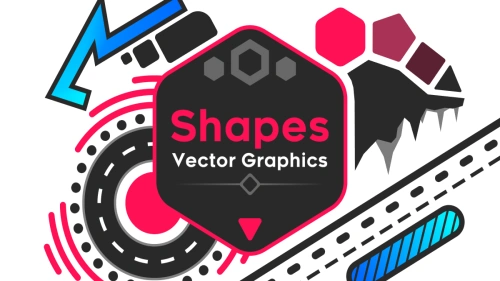Loading Screen Studio | 2D GUI | Unity Assets
Elevate your workflow with the Loading Screen Studio asset from Michsky. Find this & more GUI on the Codeintra Unity Asset.
Make Someone's Day
Make someone's day by sharing this incredible item with them!
Fully compatible with Unity 2020.3 and onwards, including Unity 6.
• Easy To Use
LSS requires only a single event call to run. You can invoke it with a single line in your script or use a button.
• Additive or Single - whichever you want!
Using the LSS Manager, you can easily switch between single and additive loading modes. You will experience a clean and smooth loading screen regardless of the selected mode.
• Editor Tools
Instead of tweaking things individually, tweak them all in seconds using the editor tools. You can add or change almost everything within Unity, without dealing with code or external tools.
• Different Loading Screen Presets
You can easily switch between different loading screen presets. Five different presets get you started quickly. Customize them or create new presets according to your needs.
• Different Loading Spinners
Easily switch between different spinner presets; are 6 options available out of the box. The spinner system is modular, allowing you to create new spinners or customize the existing ones.
• Background Transitions
You can set a static background or enable the smooth transition option that can be used with background images.
• Hint System
Supports both static and random hints with a fixed time option.
• Virtual Loading
If you want the loading screen to remain visible for a specific period despite the loading process, you can use the virtual loading feature.
• Other Goodies
Press Any Key system, load with trigger or tag, loading callbacks, and more!
Contact | Documentation | Windows Demo
Key Features
LSS uses the native AsyncOperation class to handle the loading process. In rare cases, such as when your scene is particularly heavy and CPU-bound, you might experience stutters during the loading process. This depends on various factors in your project, such as optimization and resource usage. It's important to note that this occurs only when the loading screen is fully visible; the transition (fade-in and fade-out) will proceed smoothly as expected in any other case.
Item Details
| Price |
FREE
|
| Views |
23
|
| Version |
43-C
|
| Last Update |
13-Mar-2025
|
| Release Date |
13-Mar-2025
|
| Category | |