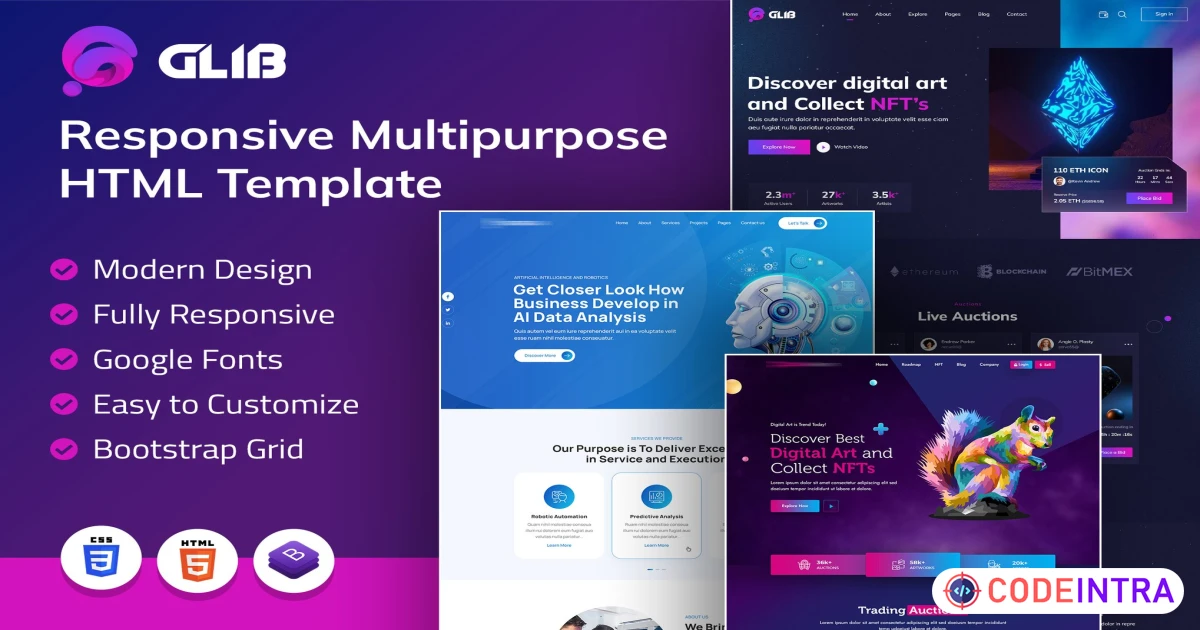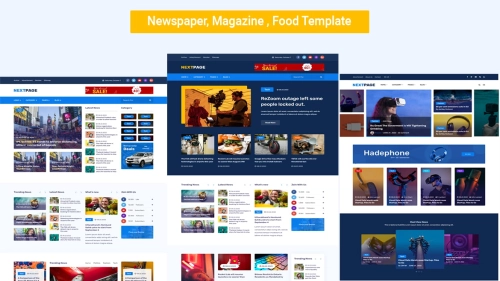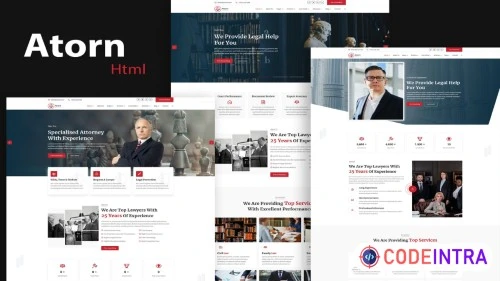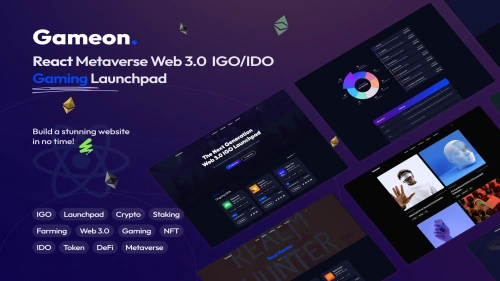Glib | Responsive Multipurpose HTML Template
Get Glib | Responsive Multipurpose HTML Template that includes buy & marketplace, from our library of Site Templates. Get unlimited downloads with an Envato subscription!
Make Someone's Day
Make someone's day by sharing this incredible item with them!
A) Introduction The Glib Responsive Multipurpose HTML HTML5 website template is a custom design package that is exclusively made for NFT Portfolio and Marketplace. It provides the best solution for discovering the best Digital art and Collecting NFTs where you can create and sell your NFTs. It has a modern, clean, creative & unique design based on the latest technology.
It contains About layouts and Wallet layout, checkout layout, contact layout 15+ valid HTML5 page templates and different blog page designs. The Glib Responsive Multipurpose HTML template features the code with Bootstrap v4.0, HTML5 & CSS3 and unlimited color schemes. It’s compatible with all modern browsers and search engine friendly. So showcase your artworks and services with this awesome template!
- 03 Multi-Purpose Unique Layout
- 35+ Specially Designed Inner Pages
- Multiple Header Variations
- Multiple Footer Variations
- Multiple Blog Variations
- Mobile Optimized Design
- Fully Responsive (Tested on Multiple Devices)
- Fully compatible for all major browsers such as Firefox, Safari, Chrome, Internet Explorer 11+
- Valid HTML5 Markup
- Based on Bootstrap 4
- Modern & Clean Design
- Google web fonts
- Well Documented
- Clean and commented code
- W3C Validate Code
- Font Awesome
- And Much More Coming on the way
B) How to Edit HTML Files? We have three folders respectively named Glib, Digital-Glib and Glib-AI you can use any of your choice.
There are 35+ custom HTML templates like homepage styles, about us styles, Signin styles Signup styles etc. Please open any HTML files with a text editor like Dreamweaver, Notepad or Notepad++ and edit any lines that you want.
C) How to Edit CSS Files? We have included some custom CSS styles like style.css (default). Please open any CSS files with a text editor like Dreamweaver, Notepad or Notepad++ and edit any lines that you want. For example, if you want to edit your banner images open style.css and look at “.banner-con” for banner images and change your styles.
D) How to use Color Schemes? Please open style.css file from the glib/assets/css folder with a text editor and build your own colors. #2e2e2e This is our primary color, you can search and replace all to your new color code.
E) How to use On Load Animation? We are wow.js on load animation for our website. you can edit them by simply adding or changing the predefined classes name.
Item Details
| Price |
FREE
|
| Views |
17
|
| Version |
42-E
|
| Last Update |
15-Feb-2025
|
| Release Date |
15-Feb-2025
|
| Category | |